Flan’s mod for minecraft 1.8/1.7.10
Содержание:
Features
-
New explosion configuration options for driveable deaths:
-
Made fields public to allow for integration with other forge mods (rel. damage sources)
-
Readded recipe for paintjob table
-
Melee w/(fancy swords) can no longer hit people through blocks
-
Grenades no longer bounce off tall grass
-
Fuel tank size less than 0 fuel means the vehicle does not need fuel, and will ignore engine start time.
-
Optional improved flight physics, by con_man. This is not enabled by default, as it requires extra configuration:
Main features:replaces
New, realistic mass&lift physics
Supersonic modelling at 2blocks/tick w/Mach-Tuck effect for non supersonic aircraft.
Takeoff speed
Better shootdown/control loss physics and effects (Port from LabJac)
Better taxi controlsSee documentation for more information.
-
Set render weighting of driveables to max.
-
Small hitboxes for driveables now removes the hitbox completely
-
New airframe part for improved physics mode
-
ContentManager system, which can load Flans packs as mods — supporting dependencies and proper versioning (see documentation)
-
Kill message weapon icon now shows paintjob of weapon
-
Bullet speed multiplier applies to driveables and passenger guns, not just handheld guns
-
Passenger seat collisions now cause damage to the vehicle when hit, like collision points.
-
Improvement of player-bullet hit detection for unstable ping. There are still known issues with jumping and moving sideways.
-
Hitmarker crosshair now uses server side hit detection, reducing false positives/negatives, but may mean higher latency in the crosshair apppearing
-
Hitmarker crosshair now shows yellow for explosion damage
-
Improved vehicle fall speed via gravity and max fall speed — feedback on vehicle handling is welcome with respect to falling.
-
Removed unused logging
Как установить пак Фланс
- Первым делом скачайте и установите сам Flans 1.7.10 мод.
- Теперь качайте нужные паки и копируйте их в папку flan, которая должна быть в корне игры (.minecraft/flan/)
- И можно играть!

Modern Warfare Weapons Pack — очень много самого разного оружия.
4.6.1 (2,21 Mb; 13 сентября 2014; 102650)
modern-warfare-content-pack-1.7.10-4.10.0.jar (3,43 Mb; 9 февраля 2018; 39259)

Simple Parts Pack — основные детали для техники. Ставим обязательно! Иначе некоторые другие контент паки не будут работать.
4.6.0 (143,81 Kb; 13 сентября 2014; 87641)
simple-parts-content-pack-1.7.10-4.10.0.jar (149,62 Kb; 9 февраля 2018; 30086)
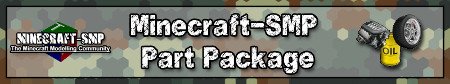
SMP Parts — расширение для пакетов от Minecraft-SMP.
minecraft-smp-parts-package-4.0-content-pack-1.7.10-4.10.0.jar (901,36 Kb; 9 февраля 2018; 25840)

World War II Pack — оружие, танки, самолеты, машины, броня и много всего другого.
4.6.0 (2,04 Mb; 13 сентября 2014; 86288)
ww2-content-pack-1.7.10-4.10.0.jar (2,86 Mb; 9 февраля 2018; 26077)

Ye Olde Pack — винтажные самолеты.
4.6.0 (86,13 Kb; 13 сентября 2014; 61575)
ye-olde-content-pack-1.7.10-4.10.0.jar (86,13 Kb; 9 февраля 2018; 16992)

Titan Pack — как можно догадаться из названия, мехи и титаны.
4.6.0 (41,4 Kb; 13 сентября 2014; 62196)
titan-content-pack-1.7.10-4.10.0.jar (76,51 Kb; 9 февраля 2018; 15766)

Nerf Pack — бластеры и прочая амуниция.
4.6.0 (1,43 Mb; 13 сентября 2014; 61199)
nerf-content-pack-1.7.10-4.10.0.jar (1,43 Mb; 9 февраля 2018; 16579)

LPxPlayer’s Community Weapon Pack — много оружия.
LPxPlayersCommunity-Weapon-Pack-V.1.7.zip (1,33 Mb; 13 сентября 2014; 91945)
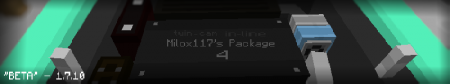
Milox-117’s Cars Package — пак автомобилей.
Milox117s-1.7.10.zip (4,8 Mb; 13 сентября 2014; 90677)
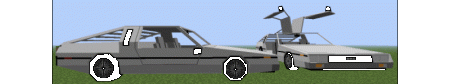
Dr prof Luigi’s pack — машины, самолеты вертолеты.
Dr_prof_Luigis-Pack-1.7.10.zip (6,03 Mb; 13 сентября 2014; 85742)
![]()
Iconic Movie Cars Pack — знаменитые машины из фильмов.
Iconic-Movie-Cars-Pack-1.7.10.zip (6,24 Mb; 13 сентября 2014; 69562)

Kevin&Vini’s Survival-Z GunPack — оружие для выживания.
1.7.10-KevinVinis-Survival-Z-Pack-3.0.1.jar (2,08 Mb; 13 сентября 2014; 94705)

NCMC Gun Pack — оружие и модельки игроков.
NCMC.jar (660,24 Kb; 13 сентября 2014; 80557)
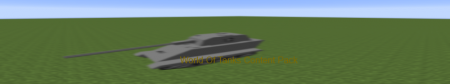
World Of Tanks Content Pack — добавляет танки. Сырой, в процессе разработки.
WorldOfTanks-Content-Pack-1.7.10-4.3.1.jar (594,27 Kb; 13 сентября 2014; 70479)
Категория: 1.7.10 Моды на машины для Minecraft Моды на оружие для Minecraft Броня Военная техника Моды на самолеты для Minecraft Контент паки для Flan’s Mod
FM+USE Update 1.45
Bugs
- Rearranged vehicle text HUD so items aren’t on top of each other
- GuiGunBox crash, relating to borked items (again)
- FOV resetting on hold ADS mode
- FOV slowly changing after constantly toggling ADS.
- Gun crafting box shows a tooltips for items in a recipe on both lines in the GUI, now.
- F2 not being able to take screenshots in the gun boxes.
- Random rectangles appearing in gun box GUIs..
- Bukkit plugin generating NBT for guns causing crashes when putting them into gun mod tables (De Ja Vu?)
- Traverse + other? sounds not playing on dedicated servers
- Invalid propeller causing crash
- Re-Added fall speed to torpedos
Features
- Added config to enable/disable the vanilla hitbox for vehicles
- PartTypes now show descriptions
- Added BulletDefence and OtherDefence to apply different amounts of defence to melee vs bullet hits. Defence sets both to the same value.
- PlaceTimePrimary/Secondary (Time to wait until gun can be fired) gives messages in chat showing duration.
- Added KnockbackModifier to bullets. 0.5 = 1/2 vanilla knocback, 2 = twice vanilla knockback, 0 = no knockback. Code heavily based from ZedStudios98’s FM++ (Thank you!).
- DriveableUpdateRange can now be set in flansmod.cfg
- Planes can now taxi at low speeds
- Added bullet speed multiplier for bullets (as opposed to guns)
- flansmod.cfg option to disable automatic reload on hitting right click (Someone requested it.)
- Added blocks/second (more accurate) speed to planes/driveables based on physical movement rather than motionX, motionY, motionZ
Misc
- Investigated the flight controller, my conclusion is it needs rewriting. It’s quite… hacked together and isn’t even self consistent.
- Also investigated the ‘planes/vehicles can’t fuel’ issue, and haven’t found anything.. If anybody has any information on this, please let me know. The issue is: Randomly, Planes/Vehicles will not take fuel anymore. It seems to happen with particular content packs, and be somewhat random.
Video:
Usage and Recipes:
Most actual items and blocks are separate from the mod, distributed in content packs, but there are still a few things you will need to know how to craft that are in the base mod.
Vehicle Crafting Table – 252 / 253 / 254
All 3 tables have been combined into one, but all the crafting recipes still exist. As such, this is the cheapest one
Some notes about plane and vehicle crafting
- The planes and vehicles will take any engine. The engine speed adds to the plane / vehicle speed so better engines make the plane / vehicle go faster.
- Guns are always optional. You can put any deployable guns into the gun slots, but some planes / vehicles disallow use of certain slots.
- The blueprints section lists all the planes / vehicles you have made in the past and clicking on one of these places as much stuff into the crafting table as possible to make that particular plane / vehicle.
(This will be changeable in the next update)
- E : Exit plane / vehicle
- R : Inventory
Planes (simple control mode) and Vehicles
- W : Accelerate
- S : Decelerate / Go backwards
- A : Turn left
- D : Turn right
- Left Ctrl : Shoot machine guns
- V : Drop bomb / fire shell
- Space : Pitch up (Planes only)
- Left Shift : Pitch down (Planes only)
- C : Switch control modes (planes only)
Planes (mouse controls)
- Same as simple controls except no pitching with space / shift
- Mouse up/down : pitch up/down
- Mouse left/right : roll left/right
- Left click : Shoot machine guns
- Right click : Drop bombs
Teams Mod Instructions
Teams Mod is designed to allow you to play FPS-like gametypes on your Minecraft server. To use it, you will need to be op on your server.
- 1) Enter “/teams listGametypes” into the chat window to see the available gametypes
- 2) Enter “/teams setGametype <Gametype>” where <Gametype> is one of the gametypes listed in step 1 (“TDM” for example)
- 3) Enter “/teams listAllTeams” to see the available teams
- 4) Enter “/teams setTeams <team1> <team2>” and add more teams if the gametype you chose requires more than two teams.
- 5) Enter “/teams getSticks”
- 6) Go to creative mode “/gamemode 1” and spawn in some Player Spawners, Item Spawners and Flags (all of which are in the “Flan’s Mod Teams Stuff” creative tab)
- 7) Place a flag at the centre of each base you want to create and then spread some player spawners around the flag in places where you want players to spawn.
- 8) Use the stick of connecting to connect the spawners to the flagpole by clicking one after the other
- 9) Use the stick of ownership on the flagpole to change the base owner
- 10) Item spawners may be left unconnected (in which case anyone can pick up their items) or connected (in which case only people on the team of the base connected to the spawner can pick up the items). To change the spawn delay of an item spawner, right click it with an empty hand. To add an item stack to the spawner, right click it with that stack in your hand.
For more help with teams try “/teams help”
Other useful commands
- “/teams setGametype None” : Switch Teams mod off
- “/teams setVariable friendlyFire false” : Allow / disallow friendly fire
- “/teams setVariable autobalance true” : Enable / disable autobalance
- “/teams setVariable scoreLimit 100” : Set the TDM score limit
- “/teams armourDrops false” : Turn off armour drops
- “/teams weaponDrops smart” : Turn on smart drops (other options are on/off)
- “/teams canBreakGlass false” : Whether bullets break glass, lightstone and the like
- “/teams explosions false” : Whether explosive weaponry damages the environment
- “/teams mgLife 100” : Set the lifespan of MGs. 0 means they never dissapear
- “/teams vehicleLife 100” : Set the lifespan of vehicles. 0 means they never dissapear
- “/teams planeLife 100” : Set the lifespan of planes. 0 means they never dissapear
Maps features
Now you can set your bases into groups (called maps) and use a simple command to set the current map, and hence the set of currently used bases.
- “/teams listMaps” : List the maps
- “/teams addMap shortName The Long Name of The Map” : Make a new map. “shortName” is a reference name used to set the map and the full name follows.
- “/teams setMap shortName” : Sets the current map to be the map with the given shortName
- “/teams removeMap shortName” : Remove a map from the list
- Use the Stick of Mapping (“/teams getSticks”) to set the map of a base
Map Rotation
- “/teams listRotation” : Show the current rotation
- “/teams useRotation true” : Use the map rotation
- “/teams addRotation <map> <gametype> <team1> <team2>” : Add a map with set gametype and teams to the map rotation
- “/teams removeRotation <ID>” : Remove a map from the rotation. IDs are as in listRotation
- “/teams nextMap” : Skip the current map and move on to the next one
- “/teams goToMap <ID>” : Jump around the rotation at will
How to install Flan’s Mod for Minecraft:
- Download and install Minecraft Forge.
- Download the mod.
- Click on the Start Menu in Windows.
- Type run into the search box, and select the Run program at the top of the results.
- Type %appdata% into the Run program, and press Enter.
- Go to .minecraft/mods folder.
- Drag and drop the downloaded jar (zip) file into that.
- Get some content packs.
- Now run Minecraft through the launcher and quit.
- Returning to your game directory, there should be a “Flan” folder.
- Put all the content pack zips (don’t extract them) in the newly created “Flan” folder.
- Run Minecraft again and you should be good to go.
- Enjoy the mod.
FLAN’S MOD: APOCALYPSE:
To get to the Apocalypse, craft an AI Chip and build a mecha with it:
If you don’t want the Apocalypse mod, just remove “Flan’s Mod Apocalypse .jar” from the mods folder.
Flan’s Content Packs: http://mod-minecraft.net/tag/flans-content-packs/







